|
|
|
Home of the
communication and teaching AAC system
for iPad.
Perfect for all ages, all communication disabilities and all languages.
|
|
|
|
|
| |
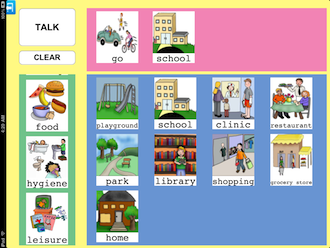 |
|
START USING OUR PRODUCTS FROM DAY ONE WITH OUR PRELOADED IMAGES AND AUDIO FILES.
|
|
|
|
|
|
|
|
|
Designed, Developed and Hosted by Tookty®
|
|
Copyright © 2022, Tookty® All Rights Reserved.
|
|
Last update: February 2022
|
|